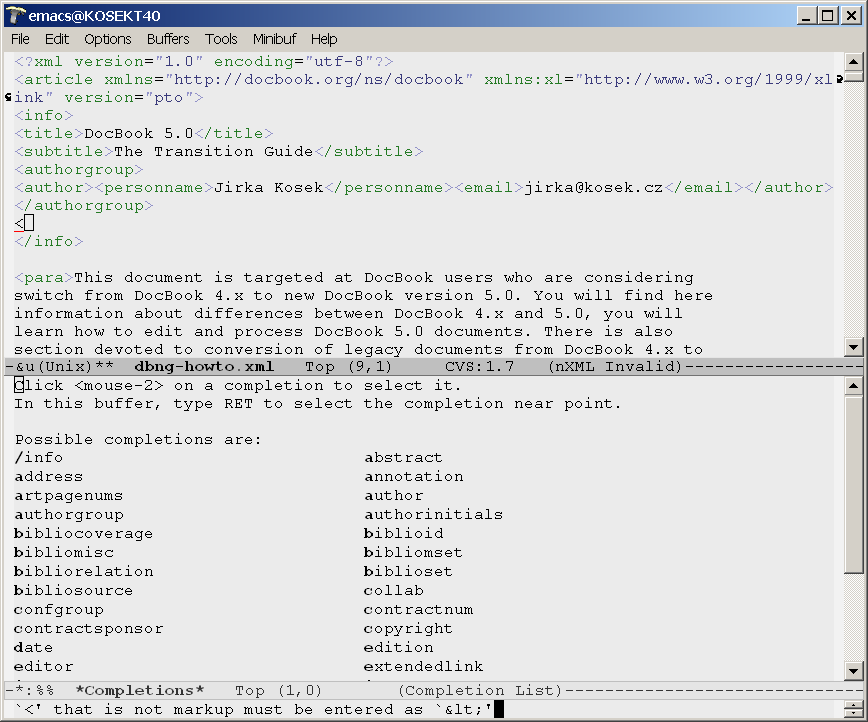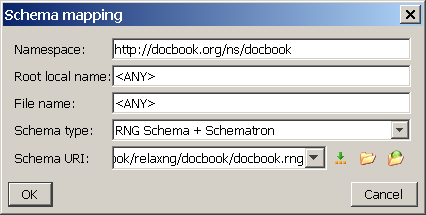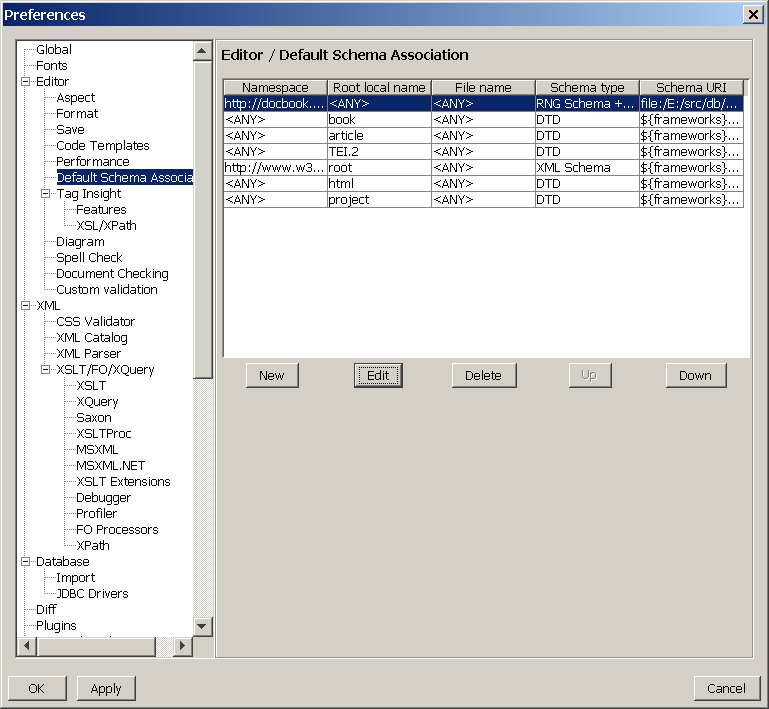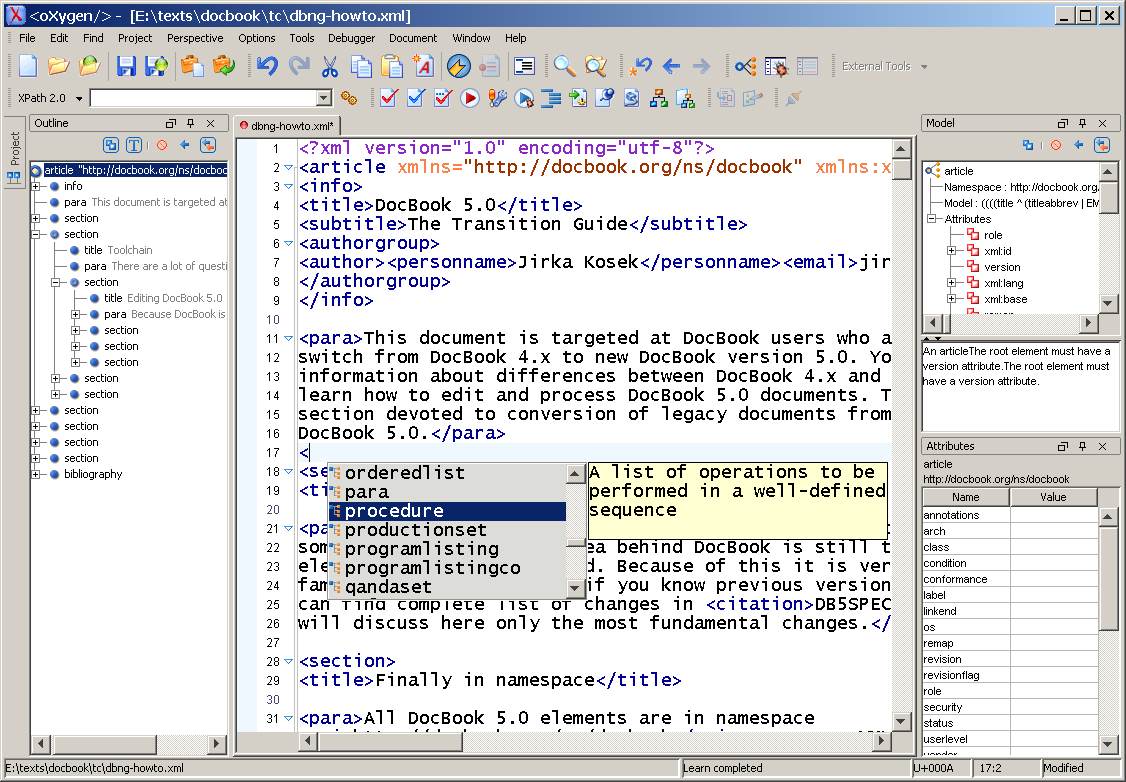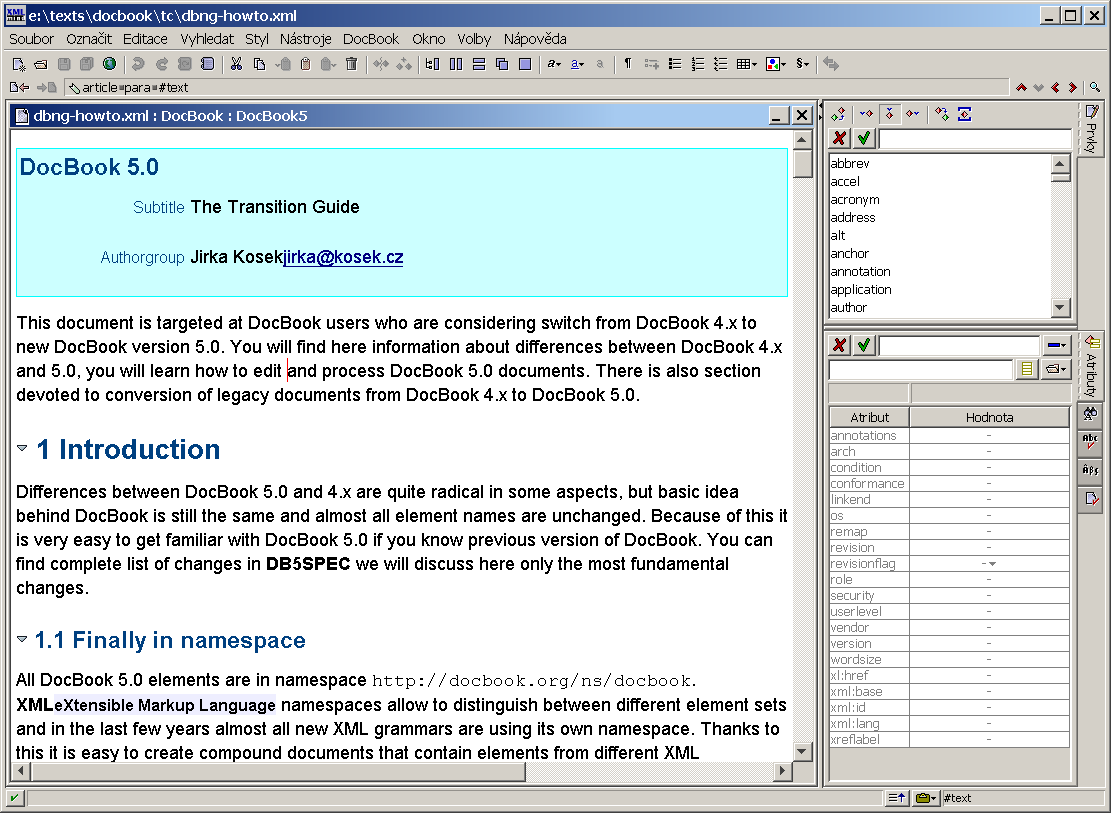DocBook V5.0
The Transition Guide
22 October 2006
Table of Contents
This document is targeted at DocBook users who are considering switching from DocBook V4.x to DocBook V5.0. It describes differences between DocBook V4.x and V5.0 and provides some suggestions about how to edit and process DocBook V5.0 documents. There is also section devoted to conversion of legacy documents from DocBook 4.x to DocBook V5.0.
At the time of this writing the current version of DocBook V5.0 was 5.0b8. However almost all information in this document is general and it is applicable to any newer version in DocBook V5.0 series.
The differences between DocBook V4.x and V5.0 are quite radical in some aspects, but the basic idea behind DocBook is still the same and almost all element names are unchanged. Because of this it is very easy to become familiar with DocBook V5.0 if you know any previous version of DocBook. You can find a complete list of changes in [DB5SPEC], here we will discuss only the most fundamental changes.
All DocBook V5.0 elements are in the namespace
http://docbook.org/ns/docbook. XML namespaces are used to distinguish
between different element sets. In the last few years, almost all new
XML grammars have used their own namespace. It is easy to
create compound documents that contain elements from different XML
vocabularies. DocBook V5.0 is following this design rule. Using
namespaces in your documents is very easy. Consider this
simple article marked up in DocBook V4.5:
<article> <title>Sample article</title> <para>This is a really short article.</para> </article>
The corresponding DocBook V5.0 article will look very similar:
<article xmlns="http://docbook.org/ns/docbook" …> <title>Sample article</title> <para>This is a really short article.</para> </article>
The only change is the addition of a default namespace declaration
(xmlns="http://docbook.org/ns/docbook") on the root
element. This declaration applies the namespace to the root element and
all nested elements. Each
element is now uniquely identified by its local name and namespace.
Note
The namespace name http://docbook.org/ns/docbook serves
only as an identifier. This resource is not fetched during processing
of DocBook documents and you are not required to have an Internet
connection during processing. If you access the namespace URI with a browser,
you will find a short explanatory document about the namespace. In the
future this document will probably conform to (some version of) RDDL
and provide pointers to related resources.
For more than a decade, the DocBook schema was defined using a DTD. However DTDs have serious limitations and DocBook V5.0 is thus defined using a very powerful schema language called RELAX NG. Thanks to RELAX NG, it is now much easier to create customized versions of DocBook, and some content models are now cleaner and more precise.
Using RELAX NG has an impact on the document prolog. The following example shows the typical prolog of a DocBook V4.x document. The version of the DocBook DTD (in this case 4.5) is indicated in the document type declaration (!DOCTYPE) which points to a particular version of the DTD.
Example 1. DocBook V4.5 document
<?xml version="1.0" encoding="utf-8"?>
<!DOCTYPE article PUBLIC '-//OASIS//DTD DocBook XML V4.5//EN'
'http://www.oasis-open.org/docbook/xml/4.5/docbookx.dtd'>
<article lang="en">
<title>Sample article</title>
<para>This is really very short article.</para>
</article>
In contrast, DocBook V5.0 does not depend on DTDs anymore. This
mean that there is no document type declaration and the version of DocBook
used is indicated with the version
attribute instead.
Example 2. DocBook V5.0 document
<?xml version="1.0" encoding="utf-8"?> <article xmlns="http://docbook.org/ns/docbook" version="5.0" xml:lang="en"> <title>Sample article</title> <para>This is really very short article.</para> </article>
As you can see, DocBook V5.0 is built on top of existing XML
standards as much as possible, for example the
lang attribute is superseded by the
standard xml:lang attribute.
Another fundamental change is that there is no direct indication of the schema used. Later in this document, you will learn how you can specify a schema to be used for document validation.
Note
Although we recommend the RELAX NG schema for DocBook V5.0, there are also DTD and W3C XML Schema versions available (see the section called “Where to get the schemas”) for tools that do not yet support RELAX NG.
The simple answer is “because DocBook V5.0 is the future”. Apart from this marketing blurb, there are also more technical reasons:
-
DocBook V4.x is feature frozen. At the time of this writing DocBook V4.5 is the last version of DocBook in the V4.x series. Any new DocBook development, like the addition of new elements, will be done in DocBook V5.0. It is only matter of time before useful, new elements will be added into DocBook V5.0, but they are not likely to be back ported into DocBook V4.x. DocBook V4.x will be in maintenance mode and errata will be published if necessary.
-
DocBook V5.0 offers new functionality. Even the current version of DocBook V5.0 provides significant improvements over DocBook V4.x. For example there is general markup for annotations, a new and flexible system for linking, and unified markup for information sections using the
infoelement. -
DocBook V5.0 is more extensible. Having DocBook V5.0 in a separate namespace allows you to easily mix DocBook markup with other XML based languages like SVG, MathML, XHTML or even FooBarML.
-
DocBook V5.0 is easier to customize. RELAX NG offers many powerful constructs that make customization much easier than it would be using a DTD.
Schemas for DocBook V5.0 are available in several formats at https://www.oasis-open.org/docbook/xml/5.0b8/ (or the mirror at https://docbook.org/xml/5.0b8/). Only the RELAX NG schema is normative and it is preferred over the other schema languages. However, for your convenience there are also DTD and W3C XML Schema versions provided for DocBook V5.0. But please note that neither DTDs nor XML schemas are able to capture all the constraints of DocBook V5.0. This mean that a document that validates against the DTD or XML schema is not necessarily valid against the RELAX NG schema and thus may not be a valid DocBook V5.0 document.
DTD and W3C XML Schema versions of the DocBook V5.0 grammar are provided as a convenience for users who want to use DocBook V5.0 with legacy tools that don't support RELAX NG. Authors are encouraged to switch to RELAX NG based tools as soon as possible, or at least to validate documents against the RELAX NG schema before further processing.
The latest versions of schemas can be obtained from https://docbook.org/schemas/5x.html. At the time of this writing the latest version is 5.0b8 and individual schemas are available at the following locations:
- RELAX NG schema
- RELAX NG schema in compact syntax
- DTD
- W3C XML Schema
These schemas are also available from the mirror at https://www.oasis-open.org/docbook/xml/5.0b8/.
Detailed documentation about each DocBook V5.0 element is presented in the reference part of DocBook: The Definitive Guide.
Note
Other parts of the book have not yet been updated to reflect the changes made in DocBook V5.0. Please do not be confused by this.
This section briefly describes tools and procedures to edit and process content stored in DocBook V5.0.
Because DocBook is an XML based format and XML is a text based format, you can use any text editor to create and edit DocBook V5.0 documents. However using “dumb” editors like Notepad is not very productive. You will do better if you use an editor that supports XML. Although there are DTD and W3C XML Schemas available for DocBook V5.0, which means you can use any editor that works with DTDs or W3C XML Schemas, we recommend that you use the RELAX NG grammar with DocBook V5.0. The rest of this section contains an overview of XML editors (listed in alphabetical order) that are known to work with RELAX NG schemas and that offer guided editing based on the RELAX NG schema.
nXML mode is an add-on for the GNU Emacs text editor. By installing nXML you can turn Emacs into a very powerful XML editor that offers guided editing and validation of XML documents.
nXML uses a special configuration file named
schemas.xml to associate schemas with XML
documents. Often you will find this file in the directory
site-lisp/nxml/schema inside the Emacs installation
directory. Adding the following line into the configuration file,
will associate DocBook V5.0 elements with the appropriate
schema:
<namespace ns="http://docbook.org/ns/docbook" uri="/path/to/docbook.rnc"/>
Note
Please note that nXML ships with a file named
docbook.rnc. This file contains the RELAX NG grammar
for DocBook V4.x. Be sure that you associate the DocBook V5.0 namespace
with the corresponding DocBook V5.0 grammar.
If you can't edit the global schemas.xml file,
you can create this file in a directory with your document. nXML will
find associations placed there also. In this case you must create a
complete configuration file like:
<locatingRules xmlns="http://thaiopensource.com/ns/locating-rules/1.0">
<namespace ns="http://docbook.org/ns/docbook" uri="/path/to/docbook.rnc"/>
</locatingRules>
oXygen is a feature rich XML editor. It has built-in support for many schema languages including RELAX NG. If you want to smoothly edit and validate DocBook 5.0 documents you should associate the DocBook namespace with the corresponding schema. Go to → → → . Then click the button to add a new association. Type in the DocBook namespace and the RELAX NG schema location, choose the RNG Schema + Schematron type of schema as, and confirm your choice by clicking the button.
Because oXygen comes with preconfigured associations for DocBook V4.x, you must move your newly added configuration to the top of the list (using the button). That way you will be able to use oXygen with both DocBook V4.x and DocBook V5.0.
Now you can close the preference box by clicking on the button. From this time oXygen will assist you with writing DocBook V5.0 content and you will be able to validate your documents against both RELAX NG and Schematron schemas.
XML Mind XML editor (XXE) is a visual validating XML editor that provides a wordprocessor-like interface to users. It is available in two versions, Standard and Professional. The Standard version is free and provides everything you need to edit DocBook V5.0 documents.
In order to use DocBook V5.0 in XXE you have to install correspoding add-on. Go to → . Then choose DocBook 5 configuration and press button. After restart XXE is ready to work with DocBook V5.0 documents.
If you are not using a RELAX NG based validating editor when you create documents, we strongly recommend that you validate your documents before processing them. Only after successful validation you can be sure that your document is really DocBook V5.0 and that processing tools will be able to process it correctly.
You can find a list of RELAX NG validators at http://relaxng.org/#validators. It is best to use validators with support for embedded Schematron rules inside RELAX NG schemas. Schematron is a rule-based validation language which is used to impose additional constraints on DocBook documents. Schematron rules assert conditions which cannot be expressed in a pure RELAX NG schema.
Sun Multi-Schema XML Validator (MSV) is able to validate an XML document against a RELAX NG schema and Schematron rules at the same time. To install and use MSV follow these steps:
-
Download
relames.zipfrom https://msv.dev.java.net/servlets/ProjectDocumentList?folderID=101. -
Unpack the downloaded file into an arbitrary directory.
-
Validate your document using the following command:
java -Xss512K -jar
/path/to/relames.jar/path/to/docbook.rng document.xmlNote
The switch
-Xss512Kincreases the stack size of the Java virtual machine. This is necessary because the DocBook schema is quite large. If you get stack overflow errors from MSV, increase this value. You may get spurious error messages if the value is too small, so if you get a stack overflow error, ignore other error messages and try a larger value for the stack size. If you are not using Sun's Java implementation, please consult the documentation for your virtual machine to learn how to increase the stack size.
There is also an on-line DocBook V5.0 validator that validates DocBook V5.0 documents against the normative RELAX NG schema with embedded Schematron rules.
Part of DocBook's great success can be attributed to the availability of free tools that can be used to transform DocBook content into various target formats including HTML and PDF. The DocBook XSL Stylesheets are very popular tools.
The DocBook stylesheets are designed to process content written in different versions of DocBook (for example 3.1 and 4.2). Recent versions of the stylesheets are also able to process DocBook V5.0 with some limitations.
You can process DocBook V5.0 documents with the DocBook XSL stylesheets exactly the same way as you process DocBook V4.x documents. You do not need special software, you can stick to your preferred XSLT processor, be it Saxon, xsltproc, Xalan or whatever else.
During document processing, the stylesheets strip namespaces from DocBook V5.0 to get a document which will be very similar to DocBook V4.x. This is necessary because from the XSLT point of view elements from different namespaces are distinct and can not be easily processed by the same set of templates. This process is completely transparent to the user. If you are processing DocBook V5.0 documents, the only difference is that you will see the following additional message:
Stripping NS from DocBook 5/NG document. Processing stripped document.
Although you can successfully use the existing stylesheets to process DocBook V5.0, there are some limitations. To support some of the new features of DocBook V5.0, the existing stylesheets would require a significant rewrite. A rewrite is unlikely because a new version of stylesheets is currently under development.
The unsupported features include:
general annotations;
general XLink links on all elements.
Note
During namespace stripping, the base URI of the document is lost. This means that in rare situations, relatively referenced resources like images or programlistings can be processed incorrectly. The stylesheets attempt to compensate for this problem, but it is possible that there are corner cases where they will fail.
If you want to use HTML Help, JavaHelp or Eclipse stylesheets
with DocBook V5.0 you have to use profiling variants of those
stylesheets (their name is starting with
profile-).
As you can see namespace stripping could cause troubles in some situations. To overcome those limitations Bob Stayton created a special version of the DocBook XSL stylesheets which doesn't use namespace stripping and supports only DocBook V5.0. You can get those experimental stylesheets from http://sagehill.net/xml/docbook5ns/.
XSLT 1.0 is missing some important features. To work around these missing features, the current DocBook XSL stylesheets use some implementation-specific extensions. XSLT 2.0 adds many new and previously missing features into the language. A new set of DocBook stylesheets is being implemented based on XSLT 2.0 to take advantage of these features and to fully support DocBook V5.0.
The XSLT 2.0 based stylesheets have many new features, including:
seamless integration of profiling (conditional documents) with external bibliographies and glossaries;
no need for (most) external extensions;
internationalized indexes;
easy to customize titlepage templates;
The XSLT 2.0 based stylesheets are still under development. At this writing, they only support HTML and chunked HTML output. As time permits, the stylesheet developers will be adding other formats. Since the stylesheets are developed in the limited free time the developers have, there's no specific schedule.
There are not very many XSLT 2.0 implementations available. But, if you want to try the new stylesheets, grab a snapshot of the development version from http://docbook.sourceforge.net/snapshots/docbook-xsl2-snapshot.zip and unpack it somewhere. Then download and install Saxon 8 from http://saxon.sf.net.
To transform a DocBook V5.0 document to a single HTML page use the command:
java -jar/path/to/saxon8.jar -o output.html document.xml/path/to/docbook-xsl2-snapshot/html/docbook.xsl
To transform a DocBook V5.0 document to a set of chunked HTML pages use the command:
java -jar/path/to/saxon8.jar document.xml/path/to/docbook-xsl2-snapshot/html/chunk.xsl
This section describes the most common markup changes between DocBook V4.x and V5.0. You can find a complete list of changes in [DB5SPEC].
In DocBook V4.x the attribute id is
used to assign a unique identifier to an element. In DocBook V5.0 this
attribute is renamed xml:id in order
to comply with [XMLID].
Now you can use almost any inline element as the source of a link,
not just xref or link. For example, the following
DocBook 4.x content:
<section id="dir"> <title>DIR command</title> <para>...</para> </section> <section id="ls"> <title>LS command</title> <para>This command is a synonym for <link linkend="dir"><command>DIR</command></link> command.</para> </section>
is written in DocBook V5.0 as:
<section xml:id="dir"> <title>DIR command</title> <para>...</para> </section> <section xml:id="ls"> <title>LS command</title> <para>This command is a synonym for <command linkend="dir">DIR</command> command.</para> </section>
The linkend attribute was added to all
inline elements together with the href
attribute from the XLink namespace. This means that you can use any inline
element as the source of a hypertext link. To use XLinks you have
to declare the XLink namespace (most often on the root element of your
document):
<article xmlns="http://docbook.org/ns/docbook"
xmlns:xl="http://www.w3.org/1999/xlink" version="5.0">
<title>Test article</title>
<para><application xl:href="http://www.gnu.org/software/emacs/emacs.html">Emacs</application>
is my favourite text editor.</para>
…
The ulink element was removed from DocBook V5.0
in favor of XLink linking. Instead of the DocBook V4.x ulink
element:
<ulink url="https://docbook.org">DocBook site</ulink>
you can now use link
<link xl:href="https://docbook.org">DocBook site</link>
XLink links may contain a fragment identifier, which you can
use instead of linkend to form
cross-references inside a document; for example:
<command xl:href="#dir">DIR</command>
However XLink links are not checked during validation, while xml:id/linkend
links are checked for ID/IDREF consistency.
One place where the XLink-based, fragment identifier scheme is
useful is when XInclude is being used, since XML ID/IDREF links
cannot span XInclude boundaries.
You can use whichever approach better suits your needs.
Some elements were renamed to better express their meaning or to reduce the total number of elements available in DocBook.
Table 1. Renamed elements
The following elements were removed from DocBook V5.0 without
direct replacements: action, beginpage, highlights,
interface, invpartnumber, medialabel, modespec,
structfield, structname.
If you use one or more of these elements, here are some suggestions
as to how to re-code them in DocBook V5.0.
Table 2. Recommended mapping for removed elements
| Old name | Recommended mapping |
|---|---|
action | Use <. |
beginpage | Remove: beginpage is advisory only
and has tended to cause confusion. A processing instruction or
comment should be a workable replacement if one is needed. |
highlights | Use abstract. Note that because highlights has a broader content model, you may
need to wrap contents in a para inside
abstract. |
interface | Use one of the “gui*” elements
(guibutton, guiicon, guilabel,
guimenu, guimenuitem, or
guisubmenu). |
invpartnumber | Use <. The
productnumber element is another alternative. |
medialabel | Use <,
where mediatype is the type of media being
labeled (e.g.,cdrom or dvd). |
modespec | No longer needed. The current processing model for
olink renders modespec
unnecessary. |
structfield, structname | Use varname. If you need to distinguish between the
two, use <. In some contexts, it
may also be appropriate to use property for structfield. |
The DocBook V5.0 schema ships with an XSLT 1.0 stylesheet that is designed to transform valid DocBook V4.x documents to valid DocBook V5.0 documents.
To convert your document, doc.xml in the
examples below, follow these steps:
-
Check the validity of your DocBook XML V4.x document. The conversion tool assumes that the input document is valid. If the input document contains markup errors, the results will be unpredictable at best.
-
Transform
doc.xmltonewdoc.xmlwith thedb4-upgrade.xslstylesheet included in the DocBook V5.0 distribution that you are using. -
Check the validity of your DocBook XML V5.0 document against the DocBook V5.0 RELAX NG grammar.
In the vast majority of cases, the resulting document should be valid and your conversion process is finished.
If the document is not valid, please report the problem. (Over time, we'll have more experience with the sorts of things that can go wrong and we'll update this document to reflect that experience.)
Using XSLT to transform existing documents to DocBook V5.0 has one potential disadvantage: it removes all entity references from your document.
If preserving entities is an important aspect of your production work flow, you will have to engage in a semi-manual process to preserve them.
-
Open your existing document using your favorite editing tool. You must use a tool that is not XML-aware, or one that allows you to edit markup “in the raw”.
-
Replace all occurrences of the entity references that you want to preserve with some unique string. For example, if you want to preserve “
∏” references, you could replace them all with “[[[Product]]]” (assuming that the string “[[[Product]]]” doesn't occur anywhere else in your document). -
Copy the document type declaration off of your document and save it some place. The document type declaration is everything from “
<!DOCTYPE” to the closing “]>”. -
Perform the conversion described in the section called “Converting DocBook V4.x documents to DocBook V5.0”.
-
Open the new document using your favorite editing tool. Replace all occurrences of the unique string you used to save the entity references with the corresponding entity references.
-
Paste the document type declaration that you saved onto the top of your new document.
-
Remove the external identifier (the
PUBLICand/orSYSTEMkeywords) from the document type declaration. A document that begins:<!DOCTYPE book [ <!ENTITY someEntity "some replacement text"> ]>
is perfectly well-formed. If you don't remove the references to the DTD, then your parser will likely try to validate against DocBook V4.0 and that's not going to work. Alternatively, you could refer to the DocBook V5.0 DTD.
Tip
Steps 2 and 5 from previous procedure can be automated using the cloak script written by Michael Smith.
External parsed entities, entities which load part of a document from another file, are a special case. These can often be replaced with XInclude elements.
The Perl script db4-entities.pl, also included
in the DocBook V5.0 distribution attempts to perform this replacement
for you. To use the script, perform the following steps:
-
Process your document with
db4-entities.pl. The script expects a single filename and prints the XInclude version on standard output. -
Process the XInclude version as described in the section called “Converting DocBook V4.x documents to DocBook V5.0”.
It's much easier to customize DocBook V5.0 than it was to customize earlier releases. This is partly because RELAX NG provides better support for modifications than DTDs and partly because the DocBook schema is designed to take full advantage of the capabilities RELAX NG provides. This section describes the organization of the RELAX NG schema for DocBook, methods and examples for adding, removing, and modifying elements and attributes, and conventions for naming and versioning DocBook customizations. It assumes some familiarity with RELAX NG. If you are unfamiliar with RELAX NG, you can find a tutorial introduction in [RNCTUT].
The DocBook RELAX NG schema is highly modular, using named patterns extensively. Every element, attribute, attribute list, and enumeration has its own named pattern. In addition, there are named patterns for logical combinations of elements and attributes. These named patterns provide “hooks” into the schema that allow you to do a wide range of customization by simply redefining one or more of the named patterns.
An important design characteristic of the schema is that
duplication is minimized. This is done through the use of
named patterns for common groupings that can be re-used.
For example, the imagedata and videodata
elements each have an align attribute
that takes the same set of enumerated values. Rather than
repeating those values, a single pattern,
db.halign.enumeration is referenced by
the db.videodata.align.enumeration
and db.imagedata.align.enumeration patterns,
which are in turn referenced by the
db.videodata.align.attribute
and db.imagedata.align.attribute patterns.
While this may seem like overkill, it allows a customizer to modify
the allowed enumerations for these two attributes separately or together,
or to completely re-define the allowed content of either or both,
by redefining one or more of these named patterns.
Because named patterns are used extensively, the RELAX NG schema uses several naming conventions. These are:
-
Names have two or more parts, separated dots “.”
-
The first part of each name is the prefix “db”
-
Each element has a named pattern in the form
db.. Elements that have different content models in different contexts will also have patterns in the formelementnamedb.. For example,context.elementnamedb.figure.infodefines the content model for theinfoelement when it appears as a child of thefigureelement.Contextmay have several parts. For example,db.cals.entrytbl.thead. -
Most attributes have a named pattern in the form
db.. Attributes that have different content models in different contexts will also have patterns in the formattributename.attributedb.. For example,context.attributename.attributedb.olink.localinfo.attributedefines the content model of thelocalinfoattribute when it appears inolink. There are a few attributes that do not have individual named patterns. For example, the effectivity attributes are grouped intodb.effectivity.attributesand not identified separately. -
Each element has a named pattern for its attribute list in the form
db.that defines the list of attributes for that element. Elements that have different attribute lists in different contexts will also have patterns in the formelementname.attlistdb.For example,context.elementname.attlistdb.html.table.attlistdefines the attribute list for the htmltableelement anddb.cals.table.attlistdefines the attribute list for a calstableelement. -
Each attribute that has enumerated values has a named pattern in the form
db.. If the enumeration for a particular attribute depends on context, optional context is provided. For example,[context.]attributename.enumerationdb.verbatim.continuation.enumerationdefines the enumeration values for thecontinuationattribute that is used in verbatim contexts likescreen. Unlike elements and attributes, there is not necessarily a named pattern for enumerated attributes outside their context. For example, there is nodb.class.enumerationbecause theclassattribute has a broad and non-intersecting range of uses. -
There are several different groupings of elements and attributes. Here are the major ones:
- inlines
-
Combinations of inline elements, for example,
db.error.inlines, which containsdb.errorcode,db.errortext, etc. - blocks
-
Combinations of block elements, for example,
db.verbatim.blocks, which containsdb.programlisting,db.screen, etc. - attributes
-
Combinations of attributes, for example,
db.effectivity.attributes, which contains the attributesarch,condition,conformance, etc. - components
-
High level components of the schema, for example,
db.navigation.components, which containsdb.glossary,db.bibliography,db.index, anddb.toc, and is used inside the content model forchapter,appendix, andpreface. - contentmodel
-
Shared content models, for example,
db.admonition.contentmodel, which contains the content model fortip,warning,note, etc.
There are a couple of other groupings designed to minimize duplication, but these are the most important.
Creating a customized schema is similar to creating a customization layer for XSL. The schema customization layer is a new RELAX NG schema that defines your changes and includes the standard docbook schema. You then validate using the schema customization as your schema.
Example 3 is an empty
RELAX NG customization that does nothing
except define the name spaces and include the standard DocBook schema.
The href attribute of the
include element points to
the location of the standard DocBook V5.0 schema.
All of the examples are given in both RNG and RNC form.
Example 3. Empty customization file
r
n
g<?xml version="1.0" encoding="UTF-8"?>
<grammar xmlns:db="http://docbook.org/ns/docbook"
ns="http://docbook.org/ns/docbook"
xmlns="http://relaxng.org/ns/structure/1.0">
<include href="docbook.rng"/>
<!-- redefinitions of named patterns -->
</grammar>
r
n
cnamespace db = "http://docbook.org/ns/docbook"
include "docbook.rnc" inherit = db
# redefinitions of named patterns
Adding an element typically takes two definitions. The first defines the new element and its content model, and the second adds the new element into the schema. We'll show two examples.
Example 4
adds a new element,
person, with the same
content model as author. The new element will be
allowed to appear wherever author can appear.
The db.author pattern is copied
and renamed dbx.person, defining
a new element called person.
Then, the db.author pattern is redefined
to be a choice of the current value or dbx.person.
The combine attribute tells
RELAX NG to combine this pattern with the existing named
pattern. In this case, the value
of the combine attribute is
“choice”, which tells the parser that either
the original pattern or this new pattern is a valid match.
Example 4. Adding a new element by duplicating an existing one
r
n
g<?xml version="1.0" encoding="UTF-8"?>
<grammar xmlns:db="http://docbook.org/ns/docbook"
ns="http://docbook.org/ns/docbook"
xmlns="http://relaxng.org/ns/structure/1.0">
<include href="docbook.rng"/>
<!-- define the new element -->
<define name="dbx.person">
<element name="person">
<ref name="db.author.attlist"/>
<ref name="db.credit.contentmodel"/>
</element>
</define>
<!-- redefine the db.author pattern to allow db.person in
the same places as db.author -->
<define name="db.author" combine="choice">
<ref name="dbx.person"/>
</define>
</grammar>
r
n
cdefault namespace db = "http://docbook.org/ns/docbook"
include "docbook.rnc"
# define the new element
dbx.person =
element person { db.author.attlist, db.credit.contentmodel }
# redefine the db.author pattern to allow db.person in
# the same places as db.author
db.author |= dbx.person
The preceding method works well when you'd like a new element
to be a clone or near-clone of an existing element. It gives
you complete control over the content model, but
only limited control over where the element is allowed. It
works well when you want to allow the element in the same places
as an existing element, and for this example that works
nicely, since author is allowed in four different
named patterns, each of which would have had to be redefined to
allow person.
But, if you can't find an existing element that is allowed in
exactly the places you need, this method doesn't work as well.
Example 5
adds two new elements by combining them into
a higher level pattern. In this example, we'll add
two new inline elements for writing about assembly language,
register and
instruction.
We will allow them whereever programming inlines
or operating system inlines are allowed.
Example 5
defines the two elements, creates a new named pattern
(dbx.asm.inlines) that contains them, and adds
that pattern to db.programming.inlines and
db.os.inlines. Since these two patterns
don't have any elements in common, the strategy used in
Example 4
would require selecting two different elements to “clone”,
which would be messy.
Example 5. Adding new inline elements
r
n
g<?xml version="1.0" encoding="UTF-8"?>
<grammar xmlns:db="http://docbook.org/ns/docbook"
ns="http://docbook.org/ns/docbook"
xmlns="http://relaxng.org/ns/structure/1.0">
<include href="docbook.rng"/>
<!-- define the new elements -->
<define name="dbx.register">
<element name="register">
<text/>
</element>
</define>
<define name="dbx.instruction">
<element name="instruction">
<text/>
</element>
</define>
<!-- create a new pattern that contains the new inlines -->
<define name="dbx.asm.inlines">
<choice>
<ref name="dbx.register"/>
<ref name="dbx.instruction"/>
</choice>
</define>
<!-- add the new inlines to programming and os inlines -->
<define name="db.programming.inlines" combine="choice">
<ref name="dbx.asm.inlines"/>
</define>
<define name="db.os.inlines" combine="choice">
<ref name="dbx.asm.inlines"/>
</define>
</grammar>
r
n
cdefault namespace db = "http://docbook.org/ns/docbook"
include "docbook.rnc"
# define the new elements
dbx.register = element register { text }
dbx.instruction = element instruction { text }
# create a new pattern that contains the new inlines
dbx.asm.inlines = dbx.register | dbx.instruction
# add the new inlines to programming and os inlines
db.programming.inlines |= dbx.asm.inlines
db.os.inlines |= dbx.asm.inlines
Deleting elements is straightforward, but takes some
care and planning. Example 6 deletes
the important admonition element by redefining
it with a content model of notAllowed.
Note that in this example, the redefinition is inside
the include element.
This is required for
redefinitions that completely replace an existing pattern.
Be careful; If you delete an element that is a required part
of another element's content model, you can make it
impossible to create a valid document.
For example, if you delete the title
element, you won't be able to validate a book
because a book requires a title.
Example 6. Deleting an element
r
n
g<?xml version="1.0" encoding="UTF-8"?>
<grammar xmlns:db="http://docbook.org/ns/docbook"
ns="http://docbook.org/ns/docbook"
xmlns="http://relaxng.org/ns/structure/1.0">
<include href="docbook.rng">
<!-- redefine important element as notAllowed -->
<define name="db.important">
<notAllowed/>
</define>
</include>
</grammar>
r
n
cnamespace db = "http://docbook.org/ns/docbook"
include "docbook.rnc" inherit = db {
# redefine important element as notAllowed
db.important = notAllowed
}
Example 7
expands the definition of author to include two
new elements, born and
died.
The author element allows two content models,
db.person.author.contentmodel, which
defines an author who is a person, and
db.org.author.contentmodel, which
defines an author that is an organization. We will modify
db.person.author.contentmodel so that
only authors who are persons can have the new elements.
Example 7. Modifying the content model of an element
r
n
g<?xml version="1.0" encoding="UTF-8"?>
<grammar xmlns:db="http://docbook.org/ns/docbook"
ns="http://docbook.org/ns/docbook"
xmlns="http://relaxng.org/ns/structure/1.0">
<include href="docbook.rng"/>
<define name="db.person.author.contentmodel" combine="interleave">
<interleave>
<optional>
<element name="born">
<ref name="db.date.contentmodel"/>
</element>
</optional>
<optional>
<element name="died">
<ref name="db.date.contentmodel"/>
</element>
</optional>
</interleave>
</define>
</grammar>
r
n
cdefault namespace = "http://docbook.org/ns/docbook"
namespace db = "http://docbook.org/ns/docbook"
include "docbook.rnc"
db.person.author.contentmodel &=
element born { db.date.contentmodel }?
& element died { db.date.contentmodel }?
This modification will allow instances like this:
<author> <personname>Babe Ruth</personname> <born>02/06/1895</born> <died>08/16/1948</died> </author>
but because we only modified the content model for authors
who are human, it won't allow an instance like this, which
uses db.org.author.contentmodel:
<!-- INVALID --> <author> <orgname>Boston Red Sox</orgname> <died>1919</died> <born>2004</born> </author>
The simplest way to add an attribute to a single element
is to add it to the attlist pattern for that element.
Example 8
adds the optional attributes born
and died to the attribute
list for author.
The db.author.attlist
named pattern is redefined with the
combine attribute set to
“interleave”, which interleaves the two new
optional attributes with the existing attributes on the list.
Example 8. Adding attributes
r
n
g<?xml version="1.0" encoding="UTF-8"?>
<grammar xmlns:db="http://docbook.org/ns/docbook"
ns="http://docbook.org/ns/docbook"
xmlns="http://relaxng.org/ns/structure/1.0">
<include href="docbook.rng"/>
<define name="db.author.attlist" combine="interleave">
<interleave>
<optional>
<attribute name="born">
<ref name="db.date.contentmodel"/>
</attribute>
</optional>
<optional>
<attribute name="died">
<ref name="db.date.contentmodel"/>
</attribute>
</optional>
</interleave>
</define>
</grammar>
r
n
cnamespace db = "http://docbook.org/ns/docbook"
include "docbook.rnc" inherit = db
db.author.attlist &=
attribute born { db.date.contentmodel }?
& attribute died { db.date.contentmodel }?
Unlike
Example 7,
Example 8 allows
the new attributes to appear on any author
element, not just those using the person content model.
Example 9 shows
how you could limit the use of these attributes to authors who
are persons. In this example, the new attributes are interleaved
with the db.person.author.contentmodel.
The only difference between this example and
Example 7 is
that the added patterns are identified as attributes rather than
elements. This shows some of the flexibility of RELAX NG, which
treats attributes and elements very consistently.
Example 9. Adding attributes; alternate method
r
n
g<?xml version="1.0" encoding="UTF-8"?>
<grammar xmlns:db="http://docbook.org/ns/docbook"
ns="http://docbook.org/ns/docbook"
xmlns="http://relaxng.org/ns/structure/1.0">
<include href="docbook.rng"/>
<!-- redefinitions of named patterns -->
<define name="db.person.author.contentmodel" combine="interleave">
<interleave>
<optional>
<attribute name="born">
<ref name="db.date.contentmodel"/>
</attribute>
</optional>
<optional>
<attribute name="died">
<ref name="db.date.contentmodel"/>
</attribute>
</optional>
</interleave>
</define>
</grammar>
r
n
cnamespace db = "http://docbook.org/ns/docbook"
include "docbook.rnc" inherit = db
# redefinitions of named patterns
db.person.author.contentmodel &=
attribute born { db.date.contentmodel }?
& attribute died { db.date.contentmodel }?
There is one difference in the treatment of attributes and elements
that is worth noting. By the XML 1.0 definition, the relative order
of attributes is not significant. Therefore, the
interleave block is not required for
attributes, though it does no harm.
Deleting an attribute is similar to deleting an element,
except that you use the RELAX NG empty
pattern rather than notAllowed.
Example 10
deletes the linking attributes, which are collected in the
db.common.linking.attributes pattern,
by defining that pattern as empty.
Example 10. Deleting an attribute
r
n
g<?xml version="1.0" encoding="UTF-8"?>
<grammar xmlns:db="http://docbook.org/ns/docbook"
ns="http://docbook.org/ns/docbook"
xmlns="http://relaxng.org/ns/structure/1.0">
<include href="docbook.rng">
<define name="db.common.linking.attributes">
<empty/>
</define>
</include>
</grammar>
r
n
cnamespace db = "http://docbook.org/ns/docbook"
include "docbook.rnc" inherit = db {
db.common.linking.attributes = empty
}
Generally, empty is used when deleting
attributes and notAllowed is used when
deleting elements.
Example 11
modifies db.spacing.enumeration to
add the additional value “large”. Note
that to remove a value from an enumeration, you need
to redefine the entire enumeration, minus the values
you don't need.
Example 11. Deleting an attribute
r
n
g<?xml version="1.0" encoding="UTF-8"?>
<grammar xmlns:db="http://docbook.org/ns/docbook"
ns="http://docbook.org/ns/docbook"
xmlns="http://relaxng.org/ns/structure/1.0">
<include href="docbook.rng"/>
<!-- add value to an enumeration -->
<define name="db.spacing.enumeration" combine="choice">
<value>large</value>
</define>
</grammar>
r
n
cnamespace db = "http://docbook.org/ns/docbook"
include "docbook.rnc" inherit = db
# add value to an enumeration
db.spacing.enumeration |= "large"
1. Authoring | |
| 1.1. | How do I attach a schema to a DocBook V5.0 document when I do not want to use DTDs and !DOCTYPE? |
There is no standard way of associating a RELAX NG schema with a document. Most tools provide some mechanism for performing this association, consult the documentation for your application. In some tools you must specify schema manually each time you want to edit/process your document. | |
| 1.2. | How do I use entities like |
Modern schema languages (including RELAX NG and W3X XML Schema) do not provide any means to define entities that can be used for easier typing of special characters. Some editors provide functions or special toolbars that allow you to easily pick necessary character and insert it into document as a raw Unicode character or a numeric character reference. Another possibility is to include entity definitions in the prolog of your document. Entity definition files are now maintained by W3C. You can reference definition files with entity definitions you are interested in and then reference imported entities. For example: <?xml version="1.0" encoding="utf-8"?> <!DOCTYPE article [ <!ENTITY % isopub SYSTEM "http://www.w3.org/2003/entities/iso8879/isopub.ent"> %isopub; ]> <article xmlns="http://docbook.org/ns/docbook" version="5.0"> <title>DocBook V5.0 – the superb documentation format</title> … | |
| 1.3. | How to modularize documents? |
You can use XInclude for this
task. There is an alternative schema for DocBook V5.0 that
contains XInclude elements. This is necessary to make some XML editors
happy. This schema can be found in files that end with letters “xi”, e.g.
| |
2. Stylesheets | |
| 2.1. | Will the current DocBook XSL stylesheets (XSLT 1.0 based implementation) be maintained and improved in the future since work on a new XSLT 2.0 based implementation has started? |
Yes, the current stylesheets (like 1.69.1) will be supported and improved further because they are very widely deployed and work with many existing XSLT processors. Surely there will be a point in a future when all new development will be switched to the XSLT 2.0 based implementation. But this will not happen until all features of the current stylesheets are implemented in the new stylesheets and until there is more than one usable XSLT 2.0 processor available. | |
3. Schema customizations | |
| 3.1. | How can I extend the DocBook schema with MathML elements? |
The basic DocBook schema allows elements from the MathML namespace
to appear inside the If you need strict validation of MathML content or guided editing for MathML, you can easily extend the base DocBook schema with the MathML schema. Procedure 1. Extending the DocBook schema with the MathML schema
| |
| 3.2. | How can I extend the DocBook schema with SVG elements? |
The situation is the same as with MathML support. You can use
elements from the SVG namespace inside the Procedure 2. Extending the DocBook schema with the SVG schema
| |
| 3.3. | Is it possible to use the previous two customizations for MathML and SVG together? |
Yes, you can create a special schema customization that combines both MathML and SVG with the DocBook schema. In compact syntax, the merged schema is: rOr alternatively in the full RELAX NG syntax: r | |
4. Tool specific problems | |
| 4.1. | I'm using Altova XMLSpy to validate DocBook V5.0 instances
against the W3C XML Schema ( |
XMLSpy always uses its own bundled version of
| |
[RNCTUT] Clark, James – Cowan, John – MURATA, Makoto: RELAX NG Compact Syntax Tutorial. Working Draft, 26 March 2003. OASIS. http://relaxng.org/compact-tutorial-20030326.html
[XMLID] Marsh, Jonathan – Veillard, Daniel – Walsh, Norman: xml:id Version 1.0. W3C Recommendation, 9 September 2005. http://www.w3.org/TR/xml-id/
[DB5SPEC] Norman, Walsh: The DocBook Schema. Working Draft 5.0a1, OASIS, 29 June 2005. http://www.docbook.org/specs/wd-docbook-docbook-5.0a1.html